Pernahkah ketika kita upload website Joomla ke hosting muncul peringatan seperti ini : “Database Error: Unable to connect to the Database: Could not connect to MySQL” .Itu artinya ada yang salah dengan file configuration.php kamu.Mari ikuti langkah-langkah dibawah ini:
- Sekarang download file configuration.php dari hosting lalu edit di Dreamweaver.
- Lihat script ini di file config kamu, ubah seperti ini :
var $log_path = ‘/home/[ UserCpanel ]/public_html/logs’;
var $tmp_path = ‘/home/[ UserCpanel ]/public_html/tmp’;
var $live_site = ‘http://domain.com’;
var $host = ‘localhost’;
var $user = ‘[ UserCpanel ]_ UserDatabase’;
var $db = ‘[ UserCpanel ]_ NamaDatabase’;
var $password = ‘PasswordDatabase’; - Setelah diperiksa dan diganti, Save dan upload lagi ke hosting.
Catatan :
- Nama database dan username akan diberi prefiks “[ UserCpanel]_” dimana UserCpanel ini diambil dari username login cPanel.
- Jangan lupa password user MySQL case-senditive.
- Setting var $host harus selalu ‘localhost’
Untuk lebih lengkapnya klik disini atau disini.Masalah ini juga bisa terjadi pada website yang masih offline atau di komputer lokal.
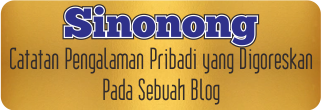
‘Database error: Invalid SQL: SELECT * from module where module_name=’shop’
MySQL Error: 1146 (Table ‘160916.module’ doesn’t exist)’ kenapa ya?
Maksih Mas atas infonya. Sangat membantu.
error database error: Unable to connect to database: could not connect MySQL
peringatann itu keluar pada saat saya install joomla di ubuntu yang masih offline.
cara mengatasinya gimana?? tolong
Tolong di cek lagi dengan settingan file configuration.php nya.
Atau bisa sedikit di share disini codingnya.
pertamax Gan infonya,sangat membantu,thank’s
Gagal pertamax tuh gan 😀
Terima kasih sudah berkunjung di blog saya.
cara mengatasi kayak gini gimana gan
Database Error: Unable to connect to the database:Could not connect to database
web kita racana.undip.ac.id
memakai cara diatas apa tidak berhasil gan?
coba di cek pelan-pelan file configuration.php
mas my sql saya kok tetep error ya, pdalah sdah saya ganti sesuai dengan petunjuk diatas, kira2 a[anya ya,, terima kasih seperti ini :
Database Error: Unable to connect to the database:Could not connect to MySQL
coba diulangi lagi secara pelan-pelan, atau barangkali dari penjelasan itu ada yang tidak dimengerti?
kurang begitu ngerti biasanya saya serahkan ke bagian webmasternya langsung
bisa dijelaskan dimana hal yang kurang dimengerti, bisa saya jelaskan kembali.
kalo yang seperti ini gan?

Mungkin kalau masalah seperti itu bisa ditanyakan langsung ke servernya.
suwun seng akeh kang mas
sami2 kangmas
Kalau ada eror seperti ini Your PHP server doesn’t have the MySQL module loaded or you can’t use the mysql_(p)connect functions. Bagai mana cara mengatasinya?